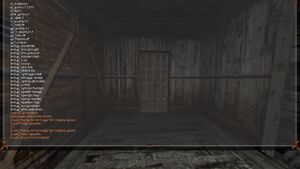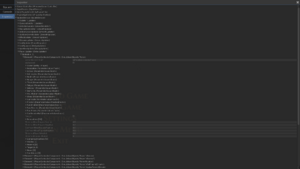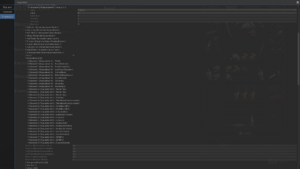Console Commands
Pathologic
These commands apply to both Pathologic and Pathologic Classic HD.
Enabling the console
Open the game directory and go to the data folder.
For Steam: (Disk):\steam\steamapps\common\Pathologic Classic HD\data
For GOG: (Disk):\GOG\Pathologic Classic HD\data
In the data folder open config.ini. Find [General], type ShowConsoleLog = 1
EnableConsole = 1 on the next line, save and exit.
- Note:
ShowConsoleLogdoes not need to be enabled to use console commands, but it is recommended.
To turn on the console launch the game and press `.
Commands
An "actor" is an entity (NPC or object) in Pathologic. Every actor has a numerical ID generated when that actor is spawned, and most actors have a name that refers to their geometry file. IDs are never reused. (A plague cloud is an example of an actor which does not have a unique name.)
All commands are case-sensitive.
| Command | Description |
|---|---|
god |
Makes player immortal. Damage is still taken and it's still possible to get infected, but the player can't die. To turn off just type the command again. |
fly [on/off/0/1] |
Toggles fly mode for the camera. |
id_player |
Shows the ID number of the player character. Example: 6995
|
id_trace
|
Shows the actor name, type, and ID number of the object you aim at. |
prop [id_player] [stat]
|
Shows the value of the requested stat for the player character. |
vis
|
Returns all the currently visible actors. |
actor_list
|
Lists all actors in the vicinity. |
id [id]
|
Returns model type for the selected actor. |
propl [door_id] locked 0
|
Unlock a door. |
go [location] |
Teleports the player to a location. Example: go sobor
|
map |
Shows the name of the current location. |
items [id_player] |
Shows the amount of items the player owns and the item names. Example: items 6986
|
additem [id_player] [item name] [amount] |
Adds items to the inventory. Example: additem 6986 tvirin 5
|
uspeed [0.0 > 100]
|
Sets the speed of the game. 0 = the fastest, 100 = the slowest. Example: uspeed 1
|
gt_speed [0.0 > 100]
|
Sets the clock speed in game. 0 = the fastest, 100 = the slowest. The value refers to how many real-life hours pass per in-game day. Default is 2. Example: gt_speed 100
|
use [id]
|
Interact with an actor remotely (as if you pressed the "use" key on it). |
kill [id]
|
Delete an actor. |
propf [id] health 0
|
Kills by giving an actor 'death' (if applicable). |
rl [point name]
|
Creates a point at the player's current position and rotation; used with xspawn.Example: rl Point
|
xspawn [model_name] [point_name] [xml_file]
|
Spawns a model from an XML file in the Actors folder (or from Actors.vfs) at the given location. Generally, [model_name] contains geometry and [xml_file] contains attached scripts (including dialogue); for NPCs with complex heads, the XML file also controls which head is used. Example: spawning an Herb Bride rl Point xspawn pers_nudegirl Point nudegirl_common.xmlExample: spawning an Andrey with Peter's head and Peter's default Changeling route dialogue rl Point xspawn NPC_Andrei Point NPC_Klara_Petr.xml
|
sspawn [file_name]
|
Spawns a "static" type model from a file in the Geometries folder (or Geometries.vfs). These objects' location and orientation are hard-coded in the corresponding file. |
Graphics commands
These commands change various lighting and color settings, and have no direct impact on gameplay. Further documentation is needed for this category.
| Command | Description |
|---|---|
sun_over [0/1] |
0 - off, 1 - on. Whether the sun's lighting is overridden. *Must* be enabled for sun_color to work.
|
sun_color [red] [green] [blue] |
Values 0-255. Sets the color of the (overhead) sun lighting. Displays the current sun color when run without arguments. |
sun_colorf [red] [green] [blue] |
The same function as sun_color, but scaled so that the RGB arguments are between 0-1.
|
amb_color [red] [green] [blue] |
Values 0-255. Sets the color of the ambient lighting applied to all objects. Displays the current ambient color when run without arguments. |
sepia [intensity: 0.0 - 1.0] [hue: 0.0 - 1.0] |
Applies a solid color filter to the viewport. A hue of 0.1 = magenta, 0.3 = purple, etc. looping to red at 1.0. Example: sepia 0.5 0.95 - a "sepia" view
|
Changing the player stats
There are 6 bars you need to take control of during the game. You can change all of them according to your wishes.
Use this command: propl [id_player] [stat name] [value]
Example: propl 6986 health 1
You can also use that to change how much money you have.
Example: propl 6986 money 5000 will set your money value to 5000.
- Note:
proplonly works with integers. For decimals, usepropf. Example:propf 6986 health 0.5will make the health bar half-full.
| Stat | Value |
|---|---|
health |
0 - no health, instant death; 1 - maximum health |
immunity |
0 - no immunity, losing health; 1 - maximum immunity |
tiredness |
0 - no exhaustion; 1 - maximum exhaustion, losing health. |
hunger |
0 - no hunger; 1 - maximum hunger, losing health |
disease |
0 - no infection; 1 - maximum infection, losing health and dying |
reputation |
0 - the worst reputation; 1 - the best reputation |
The player can also manage how much damage they receive and their risk of infection. This is normally done so through equipping clothing items.
| Stat | Value | Details |
|---|---|---|
armor_phys |
0 - no protection, receive full damage; 100 - full protection, receive no damage | Protection against damage from physical attacks such as punching, falling, rats, and knives. |
armor_bullet |
0 - no protection, receive full damage; 100 - full protection, receive no damage | Protection against gun damage. |
armor_fire |
0 - no protection, receive full damage; 100 - full protection, receive no damage | Protection against fire damage. |
armor |
0 - no protection, receive full damage; 100 - full protection, receive no damage | Protection against all forms of damage. This will override all other damage protection values. |
armor_disease |
0 - no protection, infection dependent on immunity; 100 - full protection, cannot be infected | Protection against becoming infected. |
Hotkeys
It is possible to bind console commands to set keys using bindcmd [key] [command].
For example, if one wanted to bind the command propl health 1 to the F1 key, they would use bindcmd F1 propl health 1.
The bindcmd settings are stored within the game's setting files, so they do not need to be re-entered each time the game is opened. These settings will remain until the player wishes to manually remove them.
Locations
| Location | Description |
|---|---|
cot_eva |
Stillwater |
cot_julia |
Trammel |
cot_lara |
Shelter |
cot_georg |
Crucible, Georgiy's residence |
cot_viktor |
Crucible, Victor's residence |
cot_maria |
Crucible, Maria's residence |
cot_anna |
Willows |
cot_alexandr |
Rod, Alexander's wing |
cot_katerina |
Rod, Katerina's wing |
cot_kapella |
Lump, Capella's wing |
cot_bigvlad |
Lump, Big Vlad's wing |
house_vlad |
Vlad the Younger's house |
house_spi4ka |
Sticky's House |
house_petr |
Peter Stamatin's house |
shouse1_kabak |
Andrey Stamatin's Pub |
dt_house_1_04 |
Aspity's Hospice |
boiny |
Abattoir |
termitnik |
Termitary, Long Block |
termitnik2 |
Termitary, Short Block |
termitnik_mat |
Taya Tycheek's room in the Termitary |
vagon_mishka |
Murky's Train Car |
sobor |
Cathedral |
mnogogrannik |
The Polyhedron |
mnogogrannik_han |
Khan's room in the Polyhedron |
uprava_admin |
Town Hall's administrative centre |
uprava_prison |
Town Hall's jail |
burah_home |
Haruspex's Lair |
d2q01_house1 |
Isidor Burakh's House |
warehouse_grif |
Bad Grief's Nest |
warehouse_rubin |
Rubin's Hideout |
warehouse_notkin |
Soul-and-a-Half Fortress |
storojka |
Grace's Lodge |
theater |
Theatre |
warehouse_rats_race |
Rat Racing |
warehouse_gangster |
Barley the Barber's Lair |
factory |
Factory Building #3 |
hidden_room |
The Power That Be's room |
Items
These are case-sensitive. Attempting to add items with incorrect upper- or lower-case letters will give the error "Unknown item". It is highly recommended to spawn items at a maximum stack of 50.
Weapons
| Name | Description |
|---|---|
lockpick
|
Lockpick |
Knife |
Knife |
Scalpel |
Scalpel |
Revolver |
Revolver |
revolver_ammo |
Revolver Ammo |
Rifle
|
Rifle |
rifle_ammo
|
Rifle Ammo |
Samopal
|
Sawn-Off Shotgun |
samopal_ammo
|
Shell |
Gun
|
Double Barrelled Pistol |
gun_ammo
|
Light Ammo |
ognemet_ammo |
Flamethrower Fuel |
Food
| Name | Description |
|---|---|
dried_fish
|
Dried Fish |
dried_meat
|
Dried Meat |
smoked_meat
|
Smoked Meat |
fresh_fish
|
Fresh Fish |
fresh_meat
|
Fresh Meat |
milk
|
Milk |
bread
|
Bread |
egg
|
Egg |
coffee
|
Coffee |
peanut
|
Peanuts |
funduk
|
Hazelnuts |
walnut
|
Walnuts |
lemon
|
Lemon |
vegetables
|
Vegetables |
rusk
|
Cracker |
bottle_water
|
Water Bottle |
Drugs
| Name | Description |
|---|---|
tvirin
|
Twyrine |
morfin
|
Morphine |
bandage
|
Bandage |
packet |
Bandage Set |
tourniquet
|
Tourniquet |
black_vaccine
|
Black Vaccine |
blue_vaccine
|
Blue Vaccine |
white_vaccine
|
White Vaccine |
etorfin
|
Etorphine |
feromicin
|
Ferromycinium |
monomicin
|
Monomycinium |
neomicin
|
Neomycinium |
novocaine
|
Novocaine |
meradorm
|
Meradorm |
alpha_pills
|
Alpha-Tablets |
beta_pills
|
Beta-Tablets |
gamma_pills
|
Gamma-Tablets |
delta_pills
|
Delta-Tablets |
burah_serum
|
Panacea |
powder
|
Shmowder |
grass_combination
|
Twyrine Extract |
organ_combination
|
Dead Gruel |
Herbs
| Name | Description |
|---|---|
grass_black_tvir
|
Black Twyre |
grass_blood_tvir |
Bloody Twyre |
grass_brown_tvir |
Brown Twyre |
grass_savyur
|
Swevery |
grass_white_plet |
White Whip |
Clothes
| Name | Description |
|---|---|
balahon
|
Overalls |
bird_mask
|
Executor Mask |
bird_balahon
|
Executor Cloak |
boot_repel |
Repellent Jackboots |
boot_army
|
Army Boots |
cloak_repel
|
Repellent Cloak |
drapery
|
Drapery |
glove
|
Protective Gloves |
glove_army
|
Army Gloves |
glove_disp
|
Disposable Gloves |
halfboot_repel
|
Repellent Ankle Boots |
raincoat_repel
|
Repellent Cape |
mask
|
Protective Mask |
Other
| Name | Description |
|---|---|
blood
|
Blood |
heart
|
Heart |
liver |
Liver |
kidney
|
Kidney |
diseased_blood
|
Infected Blood |
diseased_heart
|
Infected Heart |
diseased_liver
|
Infected Liver |
diseased_kidney
|
Infected Kidney |
lens
|
Lens |
syringe
|
Syringe |
razor
|
Razor |
needle
|
Needle |
hook
|
Hooks |
flower
|
Flower |
watch
|
Watch |
beads
|
Bone Necklace |
bracelet
|
Bracelet |
ear_ring
|
Earrings |
gold_ring
|
Gold Ring |
silver_ring
|
Silver Ring |
kerosene
|
Kerosene |
rat
|
Rat |
rat_big
|
Brown Rat |
patrol_mark
|
Chest Badge |
grabitel_mark
|
Razors |
bomber_mark
|
Combustible Fluid |
hunter_mark
|
Crowbar |
Quest Items
| Name | Description |
|---|---|
d2q01_key
|
Silent House Key |
d3q01_blood
|
Corpse Blood |
d4q01_sobor_key
|
Cathedral Key |
d4q01_theater_key
|
Theatre Key |
d5q01_heart
|
Living Heart |
d5q01_burah_key
|
Cell Key |
d6q01_lara_blood
|
Lara's Blood |
d6q01_julia_blood
|
Yulia's Blood |
d6q01_ospina_blood
|
Aspity's Blood |
d6q01_anna_blood
|
Anna's Blood |
d6q01_klara_blood
|
Clara's Blood |
d7q01_ureport
|
Stone Yard Watchman's Report |
d7q01_dreport
|
Earth Watchman's Report |
d7q01_mreport
|
Knots Watchman's Report |
d8q03_blood
|
Burakh Phial |
d10q01_blueprint
|
Peter Stamatin's Blueprints |
d11q01_blueprint
|
Andrey Stamatin's Blueprints |
d11q06KapellaBeads
|
Capella's Necklace |
d11q06KlaraRing
|
Clara's Ring |
toy_horse
|
Beast Head |
uni_key
|
Warehouse Key |
b1q02_blood
|
Transfusion Blood |
b2q01_key
|
Burakh's Key |
b4q01_sample
|
Dead Tissue |
b5q01_heart_vera
|
Willow's Heart |
b5q01_heart_nude
|
Bride's Heart |
b5q01_heart_butcher
|
Butcher's Heart |
b6q01_bull_blood
|
Bull's Blood |
b6q03_diary
|
Letters to Nina |
b8q02_book
|
Vlad the Younger's Notes |
b8q01_bone
|
Bone Horn |
b10q03_toy_burah
|
Murky's Toy |
burah_father_key
|
Isidor's Key |
kleimo_a
|
‹^› |
kleimo_e
|
‹~› |
kleimo_o
|
‹O› |
simon_blood
|
Prosectorium Blood |
avroks_blood
|
Abattoir Blood |
recipe1
|
Herbal Recipe #1 |
recipe2
|
Herbal Recipe #2 |
recipe3
|
Herbal Recipe #3 |
recipe4
|
Herbal Recipe #4 |
recipe5
|
Herbal Recipe #5 |
recipe6
|
Herbal Recipe #6 |
recipe7
|
Herbal Recipe #7 |
recipe8
|
Herbal Recipe #8 |
recipe9
|
Herbal Recipe #9 |
recipe10
|
Herbal Recipe #10 |
k4q01_scull_bag
|
Soggy Sack |
Gun_danko
|
Double Barrelled Pistol |
Cut Items
black_nakidka
|
leather gloves
|
permanganat
|
detector
|
silent_boots
|
gray_raincoat
|
probirka
|
soft_gloves
|
d9_gun_anna
|
diseased_alive_blood
|
sorbent
|
kaul_spray
|
tihohody
|
Ognemet
|
bull_blood
|
Pathologic 2
The console can be accessed by pressing Ctrl+Shift+F4 at the same time. All commands are case-sensitive.
Items
Items can be added into the player's inventory by typing in the command: add_storable -storable:[itemid]
Weapons
| Name | Description |
|---|---|
| Ammo_Revolver_Entity | Revolver Ammo |
| Ammo_Rifle_Entity | Rifle Ammo |
| Ammo_Shotgun_Entity | Shotgun Ammo |
| Knife_Entity | Knife |
| Lockpick_Entity | Lockpick |
| Lockpick_D1_Q7_Entity | Bloody Lockpick |
| lockpick_marble_nest_Entity | Lockpick (The Marble Nest) |
| Revolver_Entity | Revolver |
| Rifle_Entity | Rifle |
| Scalpel_Entity | Scalpel |
| Scalpel_new_Entity | Lancet |
| Scalpel_Rusty_Entity | Rusty Scalpel |
| Scalpel_steppe_Entity | Menkhu's Finger |
| Shotgun_Entity | Shotgun |
Food
| Name | Description |
|---|---|
| Apple_Entity | Apple |
| Arahis_Entity | Peanuts |
| ArmyRation_Entity | Army Ration |
| Bread_Entity | Bread |
| Canned_Food_Entity | Canned Food |
| Chestnut_Entity | Chestnuts |
| Coffee_Entity | Coffee |
| Cracker_Entity | Toast |
| Egg_Entity | Egg |
| Fresh_Fish_Entity | Fish |
| Hazelnut_Entity | Hazelnuts |
| Jerked_Fish_Entity | Smoked Fish |
| Kurt_Entity | Kashk |
| Lemon_Entity | Lemon |
| Meat_Entity | Fresh Meat |
| Meat_Jerked_Entity | Smoked Meat |
| Milk_Entity | Milk |
| Pemikan_Entity | Pemmican |
| Raisins_Entity | Raisins |
| Rotten_Food_Entity | Rotten Food |
| Tan_Entity | Tan |
| Walnut_Entity | Walnut |
| Water_Bottle_Entity | Water Bottle |
| Water_Bottle_Muddy_Entity | Muddy Water |
Drugs
| Name | Description |
|---|---|
| Analgesic_Entity | Morphine |
| Bandage_Entity | Bandage |
| Tourniquet_Entity | Tourniquet |
| Immune_Entity | Immunity Boosters |
| Panacea_Entity | Panacea |
| Powder_Entity | Shmowder |
| Antibiotic_2_1_Entity | Ferromycinium |
| Antibiotic_2_2_Entity | Ferromycinium (+) |
| Antibiotic_3_1_Entity | Monomycinium |
| Antibiotic_3_2_Entity | Monomycinium (+) |
| Antibiotic_1_1_Entity | Neomycinium |
| Antibiotic_1_2_Entity | Neomycinium (+) |
| Tvirin_Entity | Twyrine |
Tinctures
| Name | Description |
|---|---|
| Tincture_1_1_Entity | "Yas" Tincture |
| Tincture_1_2_Entity | "Medrel" Tincture |
| Tincture_1_3_Entity | "Zürkh" Tincture |
| Tincture_2_1_Entity | "Yas" Tincture (+) |
| Tincture_2_2_Entity | "Medrel" Tincture (+) |
| Tincture_2_3_Entity | "Zürkh" Tincture (+) |
| Brewing_1_1_1_Heart_Entity | "Yas" Painkiller (Heart) |
| Brewing_1_1_2_Heart_Entity | "Medrel" Painkiller (Heart) |
| Brewing_1_1_3_Heart_Entity | "Zürkh" Painkiller (Heart) |
| Brewing_1_2_1_Heart_Entity | "Yas" Antibiotic (Heart) |
| Brewing_1_2_2_Heart_Entity | "Medrel" Antibiotic (Heart) |
| Brewing_1_2_3_Heart_Entity | "Zürkh" Antibiotic (Heart) |
| Brewing_2_1_1_Liver_Entity | "Yas" Painkiller (Liver) |
| Brewing_2_1_2_Liver_Entity | "Medrel" Painkiller (Liver) |
| Brewing_2_1_3_Liver_Entity | "Zürkh" Painkiller (Liver) |
| Brewing_2_2_1_Liver_Entity | "Yas" Antibiotic (Liver) |
| Brewing_2_2_2_Liver_Entity | "Medrel" Antibiotic (Liver) |
| Brewing_2_2_3_Liver_Entity | "Zürkh" Antibiotic (Liver) |
| Brewing_3_1_1_Kidney_Entity | "Yas" Painkiller (Kidney) |
| Brewing_3_1_2_Kidney_Entity | "Medrel" Painkiller (Kidney) |
| Brewing_3_1_3_Kidney_Entity | "Zürkh" Painkiller (Kidney) |
| Brewing_3_2_1_Kidney_Entity | "Yas" Antibiotic (Kidney) |
| Brewing_3_2_2_Kidney_Entity | "Medrel" Antibiotic (Kidney) |
| Brewing_3_2_3_Kidney_Entity | "Zürkh" Antibiotic (Kidney) |
| Brewing_4_1_1_Brain_Entity | "Yas" Painkiller (Brain) |
| Brewing_4_1_2_Brain_Entity | "Medrel" Painkiller (Brain) |
| Brewing_4_1_3_Brain_Entity | "Zürkh" Painkiller (Brain) |
| Brewing_4_2_1_Brain_Entity | "Yas" Antibiotic (Brain) |
| Brewing_4_2_2_Brain_Entity | "Medrel" Antibiotic (Brain) |
| Brewing_4_2_3_Brain_Entity | "Zürkh" Antibiotic (Brain) |
| Brewing_5_1_1_Blood_Entity | "Yas" Painkiller (Blood) |
| Brewing_5_1_2_Blood_Entity | "Medrel" Painkiller (Blood) |
| Brewing_5_1_3_Blood_Entity | "Zürkh" Painkiller (Blood) |
| Brewing_5_2_1_Blood_Entity | "Yas" Antibiotic (Blood) |
| Brewing_5_2_2_Blood_Entity | "Medrel" Antibiotic (Blood) |
| Brewing_5_2_3_Blood_Entity | "Zürkh" Antibiotic (Blood) |
Herbs
| Name | Description |
|---|---|
| Ashen_Swish_3_rare_Herb_Entity | Ashen Swish |
| BlackTwyre_3_common_Herb_Entity | Black Twyre |
| BloodTwyre_2_common_Herb_Entity | Blood Twyre |
| BrownTwyre_1_common_Herb_Entity | Brown Twyre |
| Swevery_2_rare_Herb_Entity | Swevery |
| WhiteWhip_1_rare_Herb_Entity | White Whip |
Clothes
| Name | Description |
|---|---|
| Army_Boots_Entity | Army Boots |
| Army_Cloak_Entity | Army Cloak |
| Army_Gloves_Entity | Army Gloves |
| Boots_Entity | Boots |
| DIY_Cloak_Entity | Cloak |
| DIY_Gloves_Entity | Cloth Gloves |
| DIY_Mask_Entity | Cloth Mask |
| Executor_Cothurnus_Entity | Cothurni |
| Executor_Cloak_Entity | Executor Cloak |
| Executor_Mask_Entity | Executor Mask |
| Mask_Entity | Gauze Mask |
| Army_GasMask_Entity | Gas Mask |
| Gloves_Entity | Leather Gloves |
| Town_Cloak_Entity | Repellent Cloak |
| DIY_Boots_Entity | Shoes |
Other Items
| Name | Description |
|---|---|
| Amulet_Entity | Charm |
| Bell_Entity | Bull Bell |
| Bloody_Bandage_Entity | Bloody Bandage |
| Bracelet_Entity | Bracelet |
| Brain_Diseased_Entity | Infected Brain |
| Brain_Entity | Brain |
| Brocken_Ampoule_Entity | Broken Ampoule |
| Broken_Scissors_Entity | Broken Scissors |
| Bug_Entity | Beetle |
| Button_Entity | Button |
| Candle_End_Entity | Candle Stub |
| Chalk_Entity | Chalk |
| Cotton_Entity | Cotton Wool |
| Empty_Bottle_Entity | Empty Bottle |
| Fishing_Hooks_Entity | Fishing Hooks |
| Flask_Blood_Diseased_Entity | Infected Blood |
| Flask_Blood_Entity | Blood |
| Grindstone_Entity | Grindstone |
| Heart_Diseased_Entity | Infected Heart |
| Heart_Entity | Heart |
| Kern_Entity | Chisel |
| Kidney_Left_Entity | Kidney (Left) |
| Kidney_Left_Diseased_Entity | Infected Kidney (Left) |
| Kidney_Right_Entity | Kidney |
| Kidney_Right_Diseased_Entity | Infected Kidney |
| Liver_Entity | Liver |
| Liver_Diseased_Entity | Infected Liver |
| Marbles_Entity | Marbles |
| Match_Entity | Match |
| Metal_Scrap_Entity | Metal Scrap |
| Money_Entity | Money |
| Names_Entity | Scrap Name |
| Needle_Entity | Needle |
| Note_Entity | Note |
| Package_Entity | Package |
| Pocket_Watch_Entity | Pocket Watch |
| Razor_Entity | Straight Razor |
| Ring_Entity | Ring |
| Safetypin_Entity | Safety Pin |
| Sew_box_Entity | Sewing Box |
| Soap_Entity | Soap |
| Spindle_Entity | Spindle |
| Spring_Entity | Spring |
| Talon_Entity | Inquisitorial Coupons |
| Thimble_Entity | Thimble |
| Thread_Entity | Thread |
| Token_To_Ride_Entity | Fingernail |
| Tool_box_Entity | Toolkit |
| Tweezers_Entity | Tweezers |
Quest Items
| Name | Description |
|---|---|
| AbbatoirFlask_Aurochs_Blood_Entity | Living Blood |
| AbbatoirHeart_Entity | Heart |
| AbbatoirNames_Entity | Candle Stub |
| AbbatoirSpindle_Entity | Spindle |
| AbbatoirToken_Entity | Fingernail |
| Aglaya_Papers_Entity | Inquisitor's Orders |
| Baby_Adam_Entity | Baby |
| Baby_Eva_Entity | Baby |
| Flask_Aurochs_Blood_Entity | Living Blood |
| Flask_Bull_Blood_Entity | Bull Blood |
| Haruspex_Lodge_Key_Entity | Rusty Key |
| Isidoor_Children_List_Entity | List |
| Isidoor_House_Key_Entity | Home Key |
| Isidoor_MVlad_Key_Note_Entity | Rusty Key |
| Key_Entity | Key |
| KidsMedecine_Entity | Panacea (Marble Nest) |
| Lara_Confession_Note_Entity | Confession Note |
| Lara_Farewell_Note_Entity | Crumpled Note |
| Leash_Entity | Leash |
| MN_MasterKey_Entity | Master Key (Marble Nest) |
| Peter_KeyForAndrey_Entity | Key With No Lock |
| Plague_Intro_Table_Note_Entity | Torn Note (Only available in the Prologue) |
| Saburov_Pass_Entity | Pass |
| Voronika_Note_Entity | Farewell Letter |
Kids Notes
| Name | Description |
|---|---|
| KidsStash_Flavor_1_Note_Entity | Wrinkled Note |
| KidsStash_Flavor_2_Note_Entity | Funny Note |
| KidsStash_Flavor_3_Note_Entity | Stained Note |
| KidsStash_Flavor_4_Note_Entity | Unhappy Note |
| KidsStash_Flavor_5_Note_Entity | Angry Note |
| KidsStash_Flavor_6_Note_Entity | Unfunny Note |
| KidsStash_Flavor_7_Note_Entity | Modest Note |
| KidsStash_Flavor_8_Note_Entity | Exhausted Note |
| KidsStash_Flavor_9_Note_Entity | Snarky Note |
| KidsStash_Flavor_10_Note_Entity | Lost Note |
| KidsStash_Flavor_11_Note_Entity | Torn Note |
| KidsStash_Flavor_12_Note_Entity | Loud Note |
| KidsStash_Flavor_13_Note_Entity | Cold Note |
| KidsStash_Flavor_14_Note_Entity | Fragrant Note |
| KidsStash_Flavor_15_Note_Entity | Scratched Note |
| KidsStash_Flavor_16_Note_Entity | Wet Note |
| KidsStash_Flavor_17_Note_Entity | Curious Note |
| KidsStash_Flavor_18_Note_Entity | Faded Note |
| KidsStash_Flavor_19_Note_Entity | Snide Note |
| KidsStash_Flavor_20_Note_Entity | Moody Note |
| KidsStash_Flavor_21_Note_Entity | Sly Note |
| KidsStash_Farewell_Initial_Note_Entity | Farewell Note |
| KidsStash_Farewell_1_Note_Entity | Polite Note |
| KidsStash_Farewell_2_Note_Entity | Memorable Note |
| KidsStash_Farewell_3_Note_Entity | Crumpled Note |
| KidsStash_Farewell_4_Note_Entity | Coarse Note |
| KidsStash_Farewell_5_Note_Entity | Rhythmic Note |
| KidsStash_Farewell_6_Note_Entity | Scared Note |
| KidsStash_Farewell_7_Note_Entity | Mournful Note |
| KidsStash_Farewell_8_Note_Entity | Confused Note |
| KidsStash_Farewell_9_Note_Entity | Distressed Note |
| KidsStash_Farewell_10_Note_Entity | Dropped Note |
| KidsStash_Farewell_11_Note_Entity | Begging Note |
| KidsStash_Farewell_12_Note_Entity | Tear-stained Note |
| KidsStash_Farewell_13_Note_Entity | Rough Note |
| KidsStash_Farewell_14_Note_Entity | Helpless Note |
| KidsStash_Farewell_15_Note_Entity | Small Note |
| KidsStash_Farewell_16_Note_Entity | Lonely Note |
| KidsStash_Farewell_17_Note_Entity | Sad Note |
| KidsStash_Farewell_18_Note_Entity | Desperate Note |
| KidsStash_Farewell_19_Note_Entity | Damp Note |
| KidsStash_Farewell_20_Note_Entity | Final Note |
| KidsStash_Farewell_21_Note_Entity | Smooth Note |
| KidsStash_KidsStation_Note_Entity | Tidy Note |
| KidsStash_KhanInNutshell_Note_Entity | Hasty Note |
| KidsStash_Scorlupa_Note_Entity | Warm Note |
| KidsStash_HideNSeek_Note_Entity | Dusty Note |
| KidsStash_Final_Note_Entity | Mysterious Note |
| KidsStash_BlackManLoot_Note_Entity | Suspicious Note |
Kickstarter Backer Items
| Name | Description |
|---|---|
| Backer_Hunt_Invitation_Note_Entity | Note to Old Man |
| Backer_Potion_Entity | Dragonfly Eye |
| Backer_Powder_Entity | Old "Shmowder" |
Cut Items
| Name | Description |
|---|---|
| HalfABrain_Entity | A Half Brain |
| Trepanator_Entity | Trepanner |
| Forceps_Entity | Forceps |
| Visir_Entity | Plaguefinder |
| Blood_Diseased_Entity | Cut item |
| Flask_Empty_Entity | Flask |
| Blood_Entity | Blood |
| Rotten_organ_Entity | Cut Item |
| Pills_Intro_Entity | Cut Item |
Inspector
Due to the way the Unity engine works, everything done within the Inspector is updated in real time. Thus, it is highly recommended that when working with the Inspector - particularly player stats - to do so while paused in a menu.
Camera
A freely movable camera can be accessed via the console command camera fly, in which the camera has no collision with world objects. However, the Haruspex is not associated with this camera's position - objects cannot be interacted with while "fly mode" is active, new world objects will not be loaded, and the Haruspex can still be attacked by enemies near him (potentially dying if this happens). The player will return to their original position when fly mode is exited, via the command camera FirstPerson_Controlling. Camera modes are case-sensitive.
Player Stats
All player stats can be manipulated by expanding the following path in the inspector:
UpdateService (UpdateService)PlayerUpdater (DelayUpdater)Updatable [9]Element # (PlayerControllerComponent : Simulation/Objects/X)
The '#' is an arbitrary number, usually 0, that has the potential to change depending on what's in the current scene when loaded. The information in (Simulation/Objects/X) is what's important. 'X' is the player object in a given area, as the game treats areas such as the town, dreams, and the Abbatoir as different locations with different rules.
The relevant locations for the player are:
Player, the main town.PlayerAbbatoir, the Abbatoir.
Once the appropriate element is expanded, the respective player stats can be adjusted as follows.
Immortality
- Expand the
IsImmortal (ParameterValue<bool>)and then expand theParameter (BoolParameter : Immortal | False). Click the box labelledValue, which should then changeImmortal | FalsetoImmortal | True.
- While immortal, the player will not take health damage and the stamina bar will not drain, nor will the thirst meter increase. The hunger meter and exhaustion meter will still increase and can cause health damage and the immunity meter can still decrease. However, this cannot kill the player.
- There is a chance that the numbers of your Elements will change during scene changes and in-game events, thus removing
Immortal | TruefromSimulation/Objects/Player.
- There is a chance that the numbers of your Elements will change during scene changes and in-game events, thus removing
Health
- Expand the
Health (ParameterValue<float>)and then expand theParameter (Parameter : Health | #), with '#' being a number between 0 and 1. You can then edit the box labelledValuewith any number between 0 and 1, with 1 setting your health to maximum, and 0 setting your health to minimum, killing you.
- Although it is possible to use decimals, due to the nature of the game's engine, it is difficult to do so and will often result in the value being automatically corrected to either 0 or 1.
Hunger
- Expand the
Hunger (ParameterValue<float>)and then expand theParameter (Parameter : Hunger | #), with '#' being a number between 0 and 1. You can then edit the box labelledValuewith any number between 0 and 1, with 1 setting your hunger to maximum, so you begin to lose health, and 0 setting your hunger to minimum.
- Although it is possible to use decimals, due to the nature of the game's engine, it is difficult to do so and will often result in the value being automatically corrected to either 0 or 1.
Fatigue
- Expand the
Fatigue (ParameterValue<float>)and then expand theParameter (Parameter : Fatigue | #), with '#' being a number between 0 and 1. You can then edit the box labelledValuewith any number between 0 and 1, with 1 setting your exhaustion to maximum, so you begin to lose health, and 0 setting your exhaustion to minimum.
- Although it is possible to use decimals, due to the nature of the game's engine, it is difficult to do so and will often result in the value being automatically corrected to either 0 or 1.
Thirst
- Expand the
Thirst (ParameterValue<float>)and then expand theParameter (Thirst : Fatigue | #), with '#' being a number between 0 and 1. You can then edit the box labelledValuewith any number between 0 and 1, with 1 setting your thirst to maximum and 0 setting your thirst to minimum.
- Although it is possible to use decimals, due to the nature of the game's engine, it is difficult to do so and will often result in the value being automatically corrected to either 0 or 1.
Immunity
- Expand the
Immunity (ParameterValue<float>)and then expand theParameter (Immunity : Fatigue | #), with '#' being a number between 0 and 2. You can then edit the box labelledValuewith any number between 0 and 2, with 2 setting your immunity to maximum and 0 setting your immunity to minimum.
PreInfection
- Expand the
PreInfection (ParameterValue<float>)and then expand theParameter (PreInfection : Fatigue | #), with '#' being a number between 0 and 1. You can then edit the box labelledValuewith any number between 0 and 1, with 1 setting your pre-infection to maximum, meaning that you will then become infected, and 0 setting your pre-infection to minimum.
- Although it is possible to use decimals, due to the nature of the game's engine, it is difficult to do so and will often result in the value being automatically corrected to either 0 or 1.
Infection
- Expand the
Infection (ParameterValue<float>)and then expand theParameter (Infection : Fatigue | #), with '#' being a number between 0 and 1. You can then edit the box labelledValueany number between 0 and 1, with 1 setting your infection to maximum and 0 setting your infection to minimum.
- Although it is possible to use decimals, due to the nature of the game's engine, it is difficult to do so and will often result in the value being automatically corrected to either 0 or 1.
Reputation
- Reputation functions differently from other stats, as it is not a float value. Although there is an option to numerically edit the player's reputation similarly to other stats, doing so will not actually impact the player's reputation in that district or other districts throughout the Town.
- In order to change reputation, expand
Reputations [30]. This opens up a list of various actions that can be taken by the player that will change reputation. Expanding any of these will offer the player anApplybutton, which upon pressing, will cause the player's reputation to increase or decrease according to the action taken.
- For example, using
Element 9 (ReputationInfo: MurderNPC)will cause the player's reputation to decrease just as it would have done if the player had killed an NPC.- All listed
ReputationInfo: AttackNPCandReputationInfo: MurderNPCwhen used will result in a decrease in reputation, just as if the player had attacked a regular townsfolk or a guard. - Even though
Element 11refers to killing bandits, attempting to apply this will still cause a decrease in reputation.
- All listed